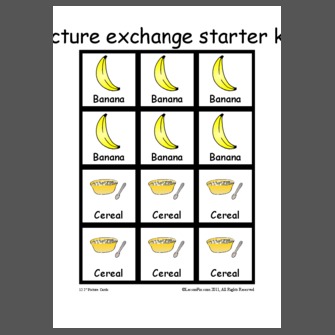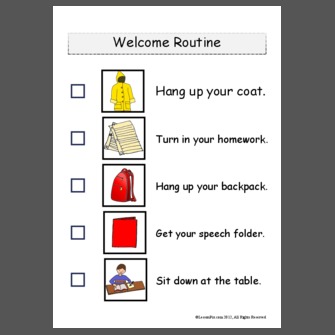Preschool Speech Therapy in the Desert
Sunday, December 11, 2016
Wow, what a semester! Work was crazy. Decisions made at state level trickled down to make the SLP's and other related service people's lives miserable. The preschool program I work in is filled to the brim and all of my co-workers were running around like chickens with their heads cut off. Add to that a room change...and well. It was challenging.
School was amazing. Getting a Ph.D. is a very different process than getting your undergraduate or your Master's. Instead of your program being prescribed to you, you have a lot of say in what classes you take. I took three classes this semester, a class on learning theory, a intro to quantitative research, and a course on evaluation of young children. About a quarter of the way through, I knew I had taken on more than I could chew, but I couldn't decide which class to give up. So I powered my way through. Next semester, I will be more cautious and only take two classes. I am going to take a class on the rights of people with disabilities and a class on applied behavior analysis. Is it weird that I am excited?
This was the first weekend in a long time that I didn't have school work, and I didn't know what to do with myself. So I decided to finally upload my Likert Calculator to teachers pay teachers.
If you don't know about Likert scales, you should.
For a quick primer check out my youtube video on how to use Likert scales and my TPT products.
School was amazing. Getting a Ph.D. is a very different process than getting your undergraduate or your Master's. Instead of your program being prescribed to you, you have a lot of say in what classes you take. I took three classes this semester, a class on learning theory, a intro to quantitative research, and a course on evaluation of young children. About a quarter of the way through, I knew I had taken on more than I could chew, but I couldn't decide which class to give up. So I powered my way through. Next semester, I will be more cautious and only take two classes. I am going to take a class on the rights of people with disabilities and a class on applied behavior analysis. Is it weird that I am excited?
This was the first weekend in a long time that I didn't have school work, and I didn't know what to do with myself. So I decided to finally upload my Likert Calculator to teachers pay teachers.
If you don't know about Likert scales, you should.
For a quick primer check out my youtube video on how to use Likert scales and my TPT products.
Saturday, July 23, 2016
Microsoft Outlook and the SLP
There have been lot's of changes in my life in the last few years. I am still working with and passionate about preschoolers, and as a result I am now enrolled in a Ph.D. program. You might notice, I also have a new name. I still have the same job. But this blog has been quiet for too long, and it's time for me dust it off and share my knowledge.
So for my grand re-opening I give you three youtube videos on how to use Microsoft outlook to make your life easier:
So for my grand re-opening I give you three youtube videos on how to use Microsoft outlook to make your life easier:
Thursday, September 5, 2013
Picture exchange organization
This post contains amazon affiliate links for your convenience.
Wow it's been a week. Last weekend I was out of town visiting my then 91 year old grandmother. My birthday was the 1st and hers was the 3rd, so Labor day weekend seemed like a good time for a visit. The visit was lovely. Unfortunately, by my birthday I had come down with a chest cold. Ah, the joys of working with little children. (Although, to be fair, I'm pretty certain it was a coworker that got me sick.) I am getting better day by day, but I've been fairly low on energy. I did want to share what I've been working on to make my job easier.
If you follow me on instagram.com you might have seen this picture: http://instagram.com/
My new coworker (not the one that made me sick) showed me how she stored her pictures for picture exchange, and I was inspired!
I pulled out a 3 ring notebook and got to work. The first thing I needed was pocket page protectors. These were invented to display baseball cards, but they work well for our purposes.
One of the tricks of the trade I learned early on is when I make a picture for communication, I always make more than one, because the odds are good I will need that picture again. I already had some pictures. But I went ahead and restocked as well as created some pictures that I thought I would need, but didn't have already.
After printing them out, I laminated the pictures. There is a laminating machine in our school, but our campus is huge and the work room is on the opposite side of campus. Add in the facts I can't always guarantee the machine is working, I live in the desert and don't always desire a hike in the heat, and that I was sick and took a sick day on Tuesday...I decided to use my own personal laminating machine. I highly recommend getting one. They are not that expensive, pretty reliable, and can save you a lot of time.
This is the one I own:
Don't forget to order laminating pages:
After you laminate and cut out your pictures the organization can begin:
My first category is highly motivating toys.
In the back pocket I store laminated half folders. These are what I use to get started when a kid needs a fast low tech communication system:
I store my notebook in my SLP "go" kit so that I always have it when I need it.
Having accessible pictures isn't just for picture communication for the non-verbal student. I pull these pictures out for behavior modification, sequencing activities, and following directions. They are fairly sturdy, and if they do fall apart, I always have more. For the SLP working with preschool aged children, having ready access to pictures is a must.
Wow it's been a week. Last weekend I was out of town visiting my then 91 year old grandmother. My birthday was the 1st and hers was the 3rd, so Labor day weekend seemed like a good time for a visit. The visit was lovely. Unfortunately, by my birthday I had come down with a chest cold. Ah, the joys of working with little children. (Although, to be fair, I'm pretty certain it was a coworker that got me sick.) I am getting better day by day, but I've been fairly low on energy. I did want to share what I've been working on to make my job easier.
If you follow me on instagram.com you might have seen this picture: http://instagram.com/
I pulled out a 3 ring notebook and got to work. The first thing I needed was pocket page protectors. These were invented to display baseball cards, but they work well for our purposes.
There are lots of ways to get pictures for picture exchange. The most common is Boardmaker. They have a ton of pictures and have been around since the dark ages. (Well at least since I was in grad school.) But if you read my blog you know I'm a convert to lessonpix.com. It is a monthly subscription, but I can access it anywhere, including my living room couch, and I don't need to worry about the version of Boardmaker working with the type of computer the school has assigned to me. If you have lessonpix.com feel free to use my picture exchange starter kit to get you started.
After printing them out, I laminated the pictures. There is a laminating machine in our school, but our campus is huge and the work room is on the opposite side of campus. Add in the facts I can't always guarantee the machine is working, I live in the desert and don't always desire a hike in the heat, and that I was sick and took a sick day on Tuesday...I decided to use my own personal laminating machine. I highly recommend getting one. They are not that expensive, pretty reliable, and can save you a lot of time.
This is the one I own:
After you laminate and cut out your pictures the organization can begin:
My first category is highly motivating toys.
I have a section for requests for activities,
and snacks.
In my note book I also keep a pencil pouch to store scissors and velcro:
In the back pocket I store laminated half folders. These are what I use to get started when a kid needs a fast low tech communication system:
I store my notebook in my SLP "go" kit so that I always have it when I need it.
Having accessible pictures isn't just for picture communication for the non-verbal student. I pull these pictures out for behavior modification, sequencing activities, and following directions. They are fairly sturdy, and if they do fall apart, I always have more. For the SLP working with preschool aged children, having ready access to pictures is a must.
Sunday, August 25, 2013
Howard Wigglebottom, first language lesson of the school year
For this post, I am sharing with you the lesson that I am using for
the beginning of the school year. This lesson aligns with common core and meets a
variety of language goals. I am including links to mindwingconcepts.com, Amazon.com, and lessonpix.com for
your convenience.
I work primarily with Preschoolers and kindergarteners, and as
of yet, there are no common core standards for preschool. But I think the standards for Kindergarten
give me a good framework for what to work towards.
This lesson will address the following kindergarten standards:
CCSS.ELA-Literacy.SL.K.2
Confirm understanding of a text read aloud or information presented orally or
through other media by asking and answering questions about key details and
requesting clarification if something is not understood.
CCSS.ELA-Literacy.SL.K.4
Describe familiar people, places, things, and events and, with prompting and
support, provide additional detail.
This lesson also addresses IEP goals focusing on direction following, increasing MLU, vocabulary, answering “wh” questions, sentence structure, and story narrative.
Materials:
Braidy The Storybraid (or The Story Grammar
Marker) from mindwingconcepts.com.
Howard Wigglebottom Learns to Listen
by Howard Binkow and illustrated by Susan Cornelison.
Sentence Strips: “Howard doesn’t
listen.” “Howard learns to listen.” I made my sentence strips from lessonpix.com.
Howard Wiggle Bottom is an adorable
story that tells about a little rabbit named Howard and his adventures in
school. He struggles with listening to his teacher and to his friends, which
create problems for all involved. Eventually he is asked to take a time
out. Howard decides to listen and is
positively reinforced for his good listening behavior. This is a good book for the beginning of the
school year, because it helps children recognize appropriate and inappropriate
behavior in the classroom session.
This book also lends itself well to
story retell as it is a complete episode.
However, the book’s audience is younger children who are just beginning
their school year. In addition, some of
the children I work with have not been exposed to the StoryBraidy and are not developmentally ready for the later stages of story retell. Time
will need to be spent at the beginning stages.
Step 1:
Review or introduce the concept of
Character.
The manual for the Storybraid comes with excellent lessons on how to teach the concept of character. While I do adjust the lessons to meet the needs of my students and teachers, I do follow the order and structure.
The manual for the Storybraid comes with excellent lessons on how to teach the concept of character. While I do adjust the lessons to meet the needs of my students and teachers, I do follow the order and structure.
For my non-verbal/newly verbal
students, I will address basic concepts of pointing to body parts (i.e. eyes,
face and head.) I do hand over hand with them if necessary, but I work towards
having them point or touch eyes and head on both the Braidy Doll and on
themselves independently. I also work
on naming body parts.
Students using short
phrases and following 1 step directions will begin identifying characters. I begin asking questions such as “Are you a
character?” “Am I a character?” “Is your friend a character?” “Is your pet a character?” We are beginning to answer “who” questions. We begin discussion the physical traits of a
character (has eyes, face, and head) and the fact that a character can “do”
things.
For students that
already have exposure to Braidy, we will also talk about setting in terms of
place. We begin to answer “Where”
Questions. “Where are you?” “Is a school
a setting?”
Step 2:
Read and then talk about the book.
Read and then talk about the book.
For my non-verbal and
newly verbal students I have them begin to point to images in the book. They point to Howard, to his friends, to the
teacher and to his friends. We begin
working on naming items in the book.
For my students using
short phrases, we will begin answering “who” questions and answering in complete
short sentence.
“Who is the Character?”
“Howard is a character.”
For
my older students, we will also begin to answer “Where” questions?
“Where
is Howard?”
“Howard
is at school.”
“Howard
is in the classroom.”
“Howard
is in the cafeteria.”
“Howard
is on the playground.”
Step 3:
Review the book and use sentence strips.
Review the book and use sentence strips.
For my non-verbal and
newly verbal students I will have them point to the picture as I say the
words. I use hand over hand if necessary
to help them understand what I want.
My students short
MLU’s will work on using contractions and verb conjugation. I work on having them point independently while saying the words of
the sentence, but I also model it if necessary.
For my older students
we look at the words under the picture to address print recognition.
For me, the majority of my language
therapy is done in the classroom. In
each classroom, I am likely to have students at every level and need to be able
to meet all of their needs at once. I typically see my students for
two 30 minutes sessions and I recruit the classroom staff to help me with the
lessons. I will probably repeat this
lesson 4 to 6 times, reducing my support and increasing student independence.
Monday, August 19, 2013
My Room and Good News!
I am working on a post about how I intend to use the items in my project, so stay tuned for that. In the meantime, I thought I would give you a tour of my speech room. This is what it looked like when I got to school 3 weeks ago.
I share my room with 2 other SLP's. Fortunately I like them a great deal. The picture above is my work space. Here is what it looks like when I walk in the room:
On the other side of the map drawers is my space.
We use rolling cabinets to section off the space and reduce distractions. The cabinets also make great surfaces to decorate. This is my Room Rules.
On the back side of the map drawers, I have my welcome and good bye routine.
My white board. Can you see the SGM?
My Desk.
There's Story Braidy.
I made the picture on this cabinet on lessonpix.com. It reminds the younger students that they need to ask before they get into the cupboards.
It's only a little messy in there.

Did you notice the pockets on the doors? More goodies from lessonpix.com.
This side has all my articulation cards that I've made from lessonpix.com.
And this side has all my pictures for picture exchange.
I am pretty lucky. My room also has a sink and a bathroom, and we control the heating and cooling. On the other hand it's a huge campus, and we are pretty far away from the main school, so we have to hike to get kids, work in classrooms or even get to the workroom. But hey, I'm going to get my work out, right?
Thursday, August 15, 2013
Welcome Routine and Student Folders
So Tuesday was the first day of school for my school district, and it was fun to wandering into classrooms and seeing all my old students. I won't start official therapy until next week; the first week of school is usually about finding where all my kids are and getting my caseload together. I will have 4 special education preschool classes, several preschool speech therapy only kids, and I will probably have a few k-5 as well.
I am also setting up my materials for my speech room routine. I like routines. It makes my life easier. It also makes my students' life easier, because they know what to expect and what they are supposed to do, which makes them more independent.
This is my welcome routine, which I made using lessonpix.com:
I use this with all of my students who come to my room. I review it several times after introducing it my students can either do this independently. Occasionally I have to refer them to the list to get them back on track.
This week I got every thing ready to put student folders together for the new year.
Shipping labels, pocket folders, and a reward chart are the main items. You can download my reward chart for free teacherspayteachers.com here.
On the first session, my students will pick a color for their folder. I will then put a shipping label on the folder and either myself or the student will write their name on the label. Afterwards, they get to decorate their folder with stickers.
Inside the folder I keep their data sheets and reward chart.
I keep the folders in a file box I bought from Big Lots many years ago.
I made the dividers with poster board and shipping labels.
Most 4 year old's can recognize the first letter in their name. After some practice they are able to look for their letter, and then recognize their own folder. Some of my 3 year olds can also do this, but if they can't, I am able to help them pretty easily without getting out of routine myself.
It's taken me a few years and adjustments to make this system work for me, and this is the first year I haven't felt the need to tweak it a bit. It's helped reduce behavior issues, and has helped keep me organized. Hopefully it will give you some ideas.
Do you have a welcome routine? What is it? Leave a comment below.
I am also setting up my materials for my speech room routine. I like routines. It makes my life easier. It also makes my students' life easier, because they know what to expect and what they are supposed to do, which makes them more independent.
This is my welcome routine, which I made using lessonpix.com:
I use this with all of my students who come to my room. I review it several times after introducing it my students can either do this independently. Occasionally I have to refer them to the list to get them back on track.
This week I got every thing ready to put student folders together for the new year.
On the first session, my students will pick a color for their folder. I will then put a shipping label on the folder and either myself or the student will write their name on the label. Afterwards, they get to decorate their folder with stickers.
Inside the folder I keep their data sheets and reward chart.
I keep the folders in a file box I bought from Big Lots many years ago.
I made the dividers with poster board and shipping labels.
Most 4 year old's can recognize the first letter in their name. After some practice they are able to look for their letter, and then recognize their own folder. Some of my 3 year olds can also do this, but if they can't, I am able to help them pretty easily without getting out of routine myself.
It's taken me a few years and adjustments to make this system work for me, and this is the first year I haven't felt the need to tweak it a bit. It's helped reduce behavior issues, and has helped keep me organized. Hopefully it will give you some ideas.
Do you have a welcome routine? What is it? Leave a comment below.
Subscribe to:
Posts (Atom)