This post contains amazon affiliate links for your convenience.
Wow it's been a week. Last weekend I was out of town visiting my then 91 year old grandmother. My birthday was the 1st and hers was the 3rd, so Labor day weekend seemed like a good time for a visit. The visit was lovely. Unfortunately, by my birthday I had come down with a chest cold. Ah, the joys of working with little children. (Although, to be fair, I'm pretty certain it was a coworker that got me sick.) I am getting better day by day, but I've been fairly low on energy. I did want to share what I've been working on to make my job easier.
If you follow me on
instagram.com you might have seen this picture:
http://instagram.com/
My new coworker (not the one that made me sick) showed me how she stored her pictures for picture exchange, and I was inspired!
I pulled out a 3 ring notebook and got to work. The first thing I needed was pocket page protectors. These were invented to display baseball cards, but they work well for our purposes.
One of the tricks of the trade I learned early on is when I make a picture for communication, I always make more than one, because the odds are good I will need that picture again. I already had some pictures. But I went ahead and restocked as well as created some pictures that I thought I would need, but didn't have already.
There are lots of ways to get pictures for picture exchange. The most common is Boardmaker. They have a ton of pictures and have been around since the dark ages. (Well at least since I was in grad school.) But if you read my blog you know I'm a convert to lessonpix.com. It is a monthly subscription, but I can access it anywhere, including my living room couch, and I don't need to worry about the version of Boardmaker working with the type of computer the school has assigned to me. If you have lessonpix.com feel free to use my picture exchange starter kit to get you started.
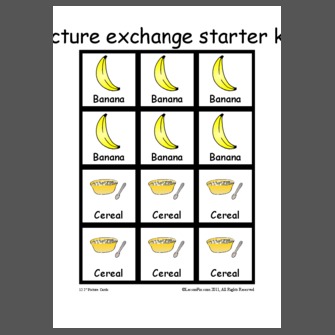
After printing them out, I laminated the pictures. There is a laminating machine in our school, but our campus is huge and the work room is on the opposite side of campus. Add in the facts I can't always guarantee the machine is working, I live in the desert and don't always desire a hike in the heat, and that I was sick and took a sick day on Tuesday...I decided to use my own personal laminating machine. I highly recommend getting one. They are not that expensive, pretty reliable, and can save you a lot of time.
This is the one I own:
Don't forget to order laminating pages:
After you laminate and cut out your pictures the organization can begin:
My first category is highly motivating toys.
I have a section for requests for activities,
and snacks.
In my note book I also keep a pencil pouch to store scissors and velcro:
In the back pocket I store laminated half folders. These are what I use to get started when a kid needs a fast low tech communication system:
I store my notebook in my SLP "go" kit so that I always have it when I need it.
Having accessible pictures isn't just for picture communication for the non-verbal student. I pull these pictures out for behavior modification, sequencing activities, and following directions. They are fairly sturdy, and if they do fall apart, I always have more. For the SLP working with preschool aged children, having ready access to pictures is a must.
This post contains amazon affiliate links for your convenience.
Wow it's been a week. Last weekend I was out of town visiting my then 91 year old grandmother. My birthday was the 1st and hers was the 3rd, so Labor day weekend seemed like a good time for a visit. The visit was lovely. Unfortunately, by my birthday I had come down with a chest cold. Ah, the joys of working with little children. (Although, to be fair, I'm pretty certain it was a coworker that got me sick.) I am getting better day by day, but I've been fairly low on energy. I did want to share what I've been working on to make my job easier.
If you follow me on
instagram.com you might have seen this picture:
http://instagram.com/
My new coworker (not the one that made me sick) showed me how she stored her pictures for picture exchange, and I was inspired!
I pulled out a 3 ring notebook and got to work. The first thing I needed was pocket page protectors. These were invented to display baseball cards, but they work well for our purposes.
One of the tricks of the trade I learned early on is when I make a picture for communication, I always make more than one, because the odds are good I will need that picture again. I already had some pictures. But I went ahead and restocked as well as created some pictures that I thought I would need, but didn't have already.
There are lots of ways to get pictures for picture exchange. The most common is Boardmaker. They have a ton of pictures and have been around since the dark ages. (Well at least since I was in grad school.) But if you read my blog you know I'm a convert to lessonpix.com. It is a monthly subscription, but I can access it anywhere, including my living room couch, and I don't need to worry about the version of Boardmaker working with the type of computer the school has assigned to me. If you have lessonpix.com feel free to use my picture exchange starter kit to get you started.
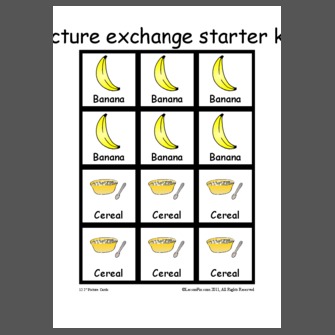
After printing them out, I laminated the pictures. There is a laminating machine in our school, but our campus is huge and the work room is on the opposite side of campus. Add in the facts I can't always guarantee the machine is working, I live in the desert and don't always desire a hike in the heat, and that I was sick and took a sick day on Tuesday...I decided to use my own personal laminating machine. I highly recommend getting one. They are not that expensive, pretty reliable, and can save you a lot of time.
This is the one I own:
Don't forget to order laminating pages:
After you laminate and cut out your pictures the organization can begin:
My first category is highly motivating toys.
I have a section for requests for activities,
and snacks.
In my note book I also keep a pencil pouch to store scissors and velcro:
In the back pocket I store laminated half folders. These are what I use to get started when a kid needs a fast low tech communication system:
I store my notebook in my SLP "go" kit so that I always have it when I need it.
Having accessible pictures isn't just for picture communication for the non-verbal student. I pull these pictures out for behavior modification, sequencing activities, and following directions. They are fairly sturdy, and if they do fall apart, I always have more. For the SLP working with preschool aged children, having ready access to pictures is a must.

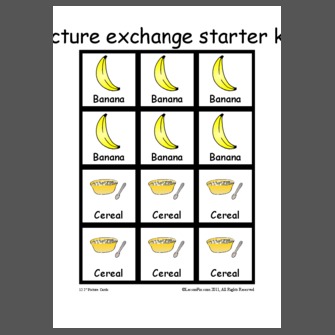








No comments:
Post a Comment